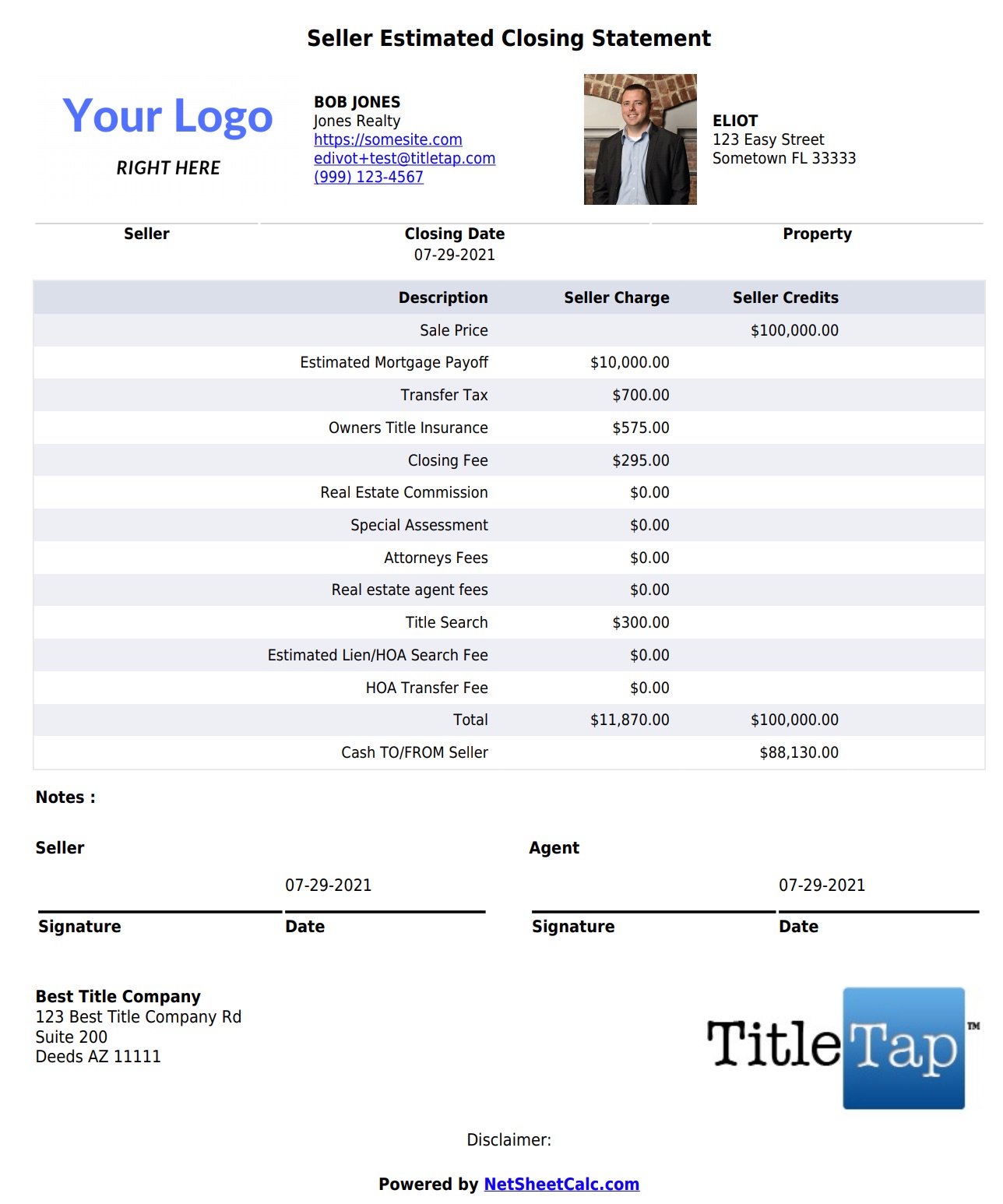Now users and customer admins can generate PDFs directly in the app and then share them from their own email account or print them off.
To generate a PDF simply run a calculation on any calculator, then click the PDF button. A new window or tab will open with the generated PDF.
You can save it down to your computer, email it to someone, or just print it off.
Here is an example of what a printed seller net sheet looks like. Keep in mind that it will contain your branding, address, photo, and other information.