As a title company or real estate law firm, it can be easy to forget to ask your customers to sign up for yet another account. That is why we created a feature where periodically, you can simply import a list of customers and have your net sheet automatically create the user accounts for all of your customers.
Moreover, your closing cost calculator will even send each of them a customized email, notifying them of the new account with instructions on how to sign in.
To customize your email to new users: #
One signed in, visit App Settings > Manage button > Notifications tab > User sub tab > locate the “Account Creation (Admin)” section (as pictured below).
Customize this section with the variables available prior to creating any accounts for your customers, employees, or real estate agents.
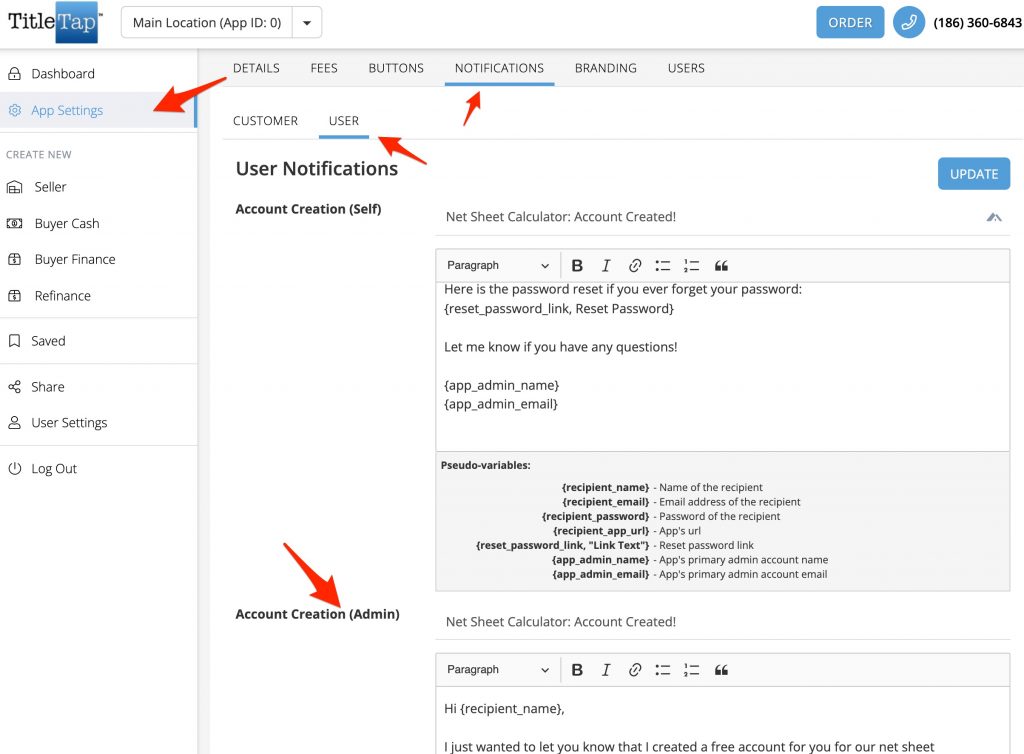
To add users manually: #
Once you have customized your notification email, click the “Users” tab on the same screen.
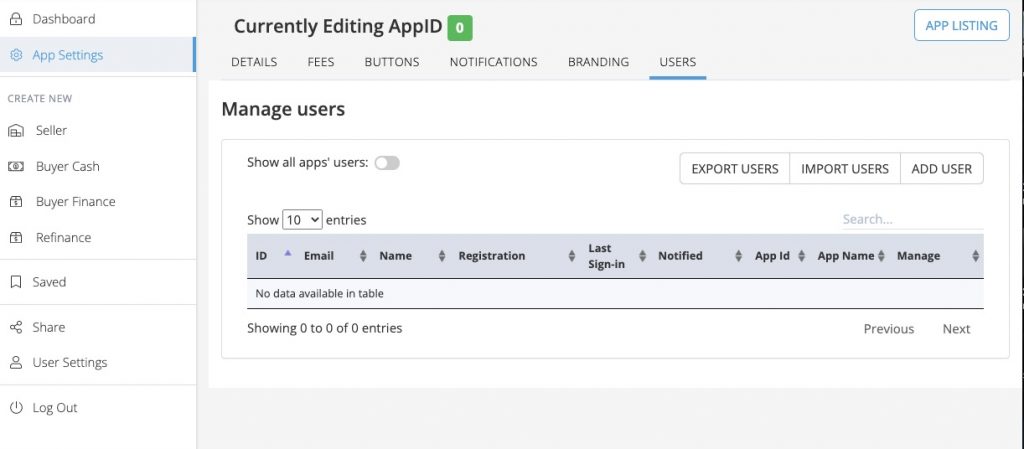
To add a single user, click the “Add User” button. Fill in the details and then check the box if you want them to be notified.
To add multiple users: #
On the same “Users” screen above, you’ll see an option to import users. Click that and download the template. These are the columns needed in order to import a CSV with your customers on it. Please format your CSV the same way or copy and paste your customer names and emails into the template before uploading.
Be sure to check off the box to notify the customers that you created a new account for them.
We hope this feature will allow you to better market your real estate closing cost calculator to all of your customers and improve your operations by minimizing the number of phone calls for quotes you get.




